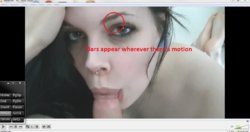- May 17, 2011
- 5,879
- 25,504
- 293
- Twitter Username
- @JessiDeer
- MFC Username
- JessiDeer
- ManyVids URL
- https://www.manyvids.com/Profile/43191/JessiDeer/
My HD camcorder records in .MTS format. (1920x1080)
When I try to convert to mpeg 4 I end up with a video that is clear, but has a bar like effect going across it. Should I try a different format ? AVI seems pretty standard but super lossy. I dont mind switching to a smaller size but I at least want to keep some high quality. Could it be a problem with my conversion software? I use Format Factory.
Thanks!
When I try to convert to mpeg 4 I end up with a video that is clear, but has a bar like effect going across it. Should I try a different format ? AVI seems pretty standard but super lossy. I dont mind switching to a smaller size but I at least want to keep some high quality. Could it be a problem with my conversion software? I use Format Factory.
Thanks!