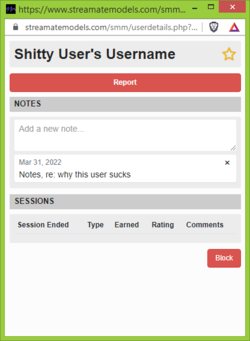D
Deleted member 8603
Guest
It would be nice to have threads for everyone that can't get into model's only to get information on how to cam on Streamate more effectively.
So here we are!
Share any information about camming on Streamate.com or ask questions related to camming on SM here!
Important links of note:
https://www.camgirlwiki.com/wiki/Streamate <this wiki has tons of info from wonderful women on this forum, please read it thoroughly!
https://twitter.com/StreamateModels <this is Vanessa, the in house recruiter. You should, if at all possible, sign up under her if you can. She isn't a studio, and doesn't take any money from you.
http://streamaterecruiting.com/ <This is the site that Vanessa uses to recruit. Use the form there to sign up. It is NOT a studio and is the same as joining directly from streamate.com, except Vanessa can answer questions in a pinch if you've exhausted all other avenues and still need a question answered.
Models, please add anything of note and feel free to ask questions!
So here we are!
Share any information about camming on Streamate.com or ask questions related to camming on SM here!
Important links of note:
https://www.camgirlwiki.com/wiki/Streamate <this wiki has tons of info from wonderful women on this forum, please read it thoroughly!
https://twitter.com/StreamateModels <this is Vanessa, the in house recruiter. You should, if at all possible, sign up under her if you can. She isn't a studio, and doesn't take any money from you.
http://streamaterecruiting.com/ <This is the site that Vanessa uses to recruit. Use the form there to sign up. It is NOT a studio and is the same as joining directly from streamate.com, except Vanessa can answer questions in a pinch if you've exhausted all other avenues and still need a question answered.
Models, please add anything of note and feel free to ask questions!