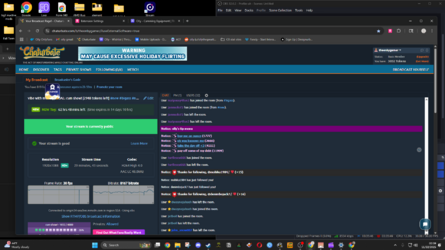My username is ollythegreat. So, since the last time I lost some of my new hours, I started taking screenshots before/after stream to make sure it didn't happen again (i am a very forgetful person, so I'm lucky i even noticed the first time). Lo and behold, it has happened again! Here are the screenshots of before and after. I lost 22ish hours.
I hope I'm not being annoying! I don't even think I'll be able to use all of the hours in the time I have left! Just wanna make sure someone knows it's happening so it can get solved permanently. It would totally suck if this was sapping the hours from new models without them noticing!
@punker barbie
I hope I'm not being annoying! I don't even think I'll be able to use all of the hours in the time I have left! Just wanna make sure someone knows it's happening so it can get solved permanently. It would totally suck if this was sapping the hours from new models without them noticing!
@punker barbie