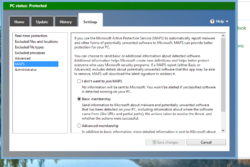Ack, best
free anti-virus?
First up - Windows Defender. Please... don't. Just don't. The detection rates are poor. It's used as a baseline whenever they're testing, and often would fail to even get the testing labs
lowest certification.
While it isn't useless, and may be fine for those just generically surfing the web, it shouldn't be actively
chosen over freely available alternatives when there's such a difference in ability.
Here's a comparison chart from one of the independent test labs:
https://www.av-test.org/en/antivirus/home-windows/
You can check detection rates and real world tests via av-comparatives.org as well. The results
should see you dumping MS's offering.
Best current Free Anti Virus are Panda and AVG (I'm amazed at both of these, especially AVG as it used to be way down the list of reliable detection rates), though as always Avira is as strong as can be, and Bit Defenders free version is good too. Obviously "best" is something factoring in performance, ease of use etc and not just how good it is catching the bad stuff. However, AVG appears to have improved a bit, as has Panda.
Best paid products continue to be Bit Defender and Kaspersky.
I've been full up paid for BitDefender for 2 years and will continue to be so - but that's a personal choice to ensure my professional work remains as secure as it can be (within reasonable parameters -as I'm always likely to be the weakest link!).