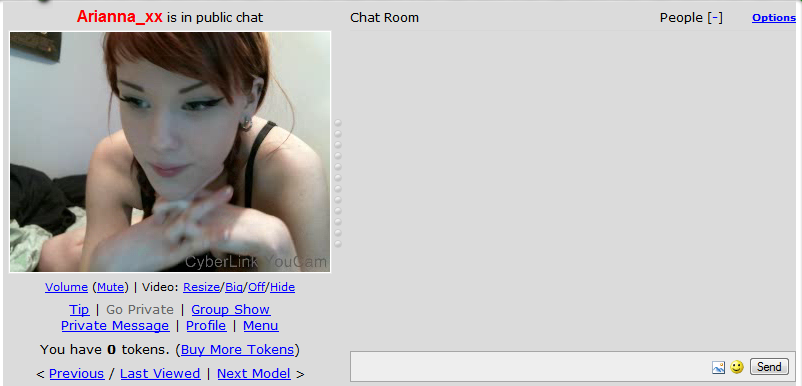Hi,
for the past few days, the following things have happened to me very often on MFC.
Sometimes only the lounges are loading on the frontpage:
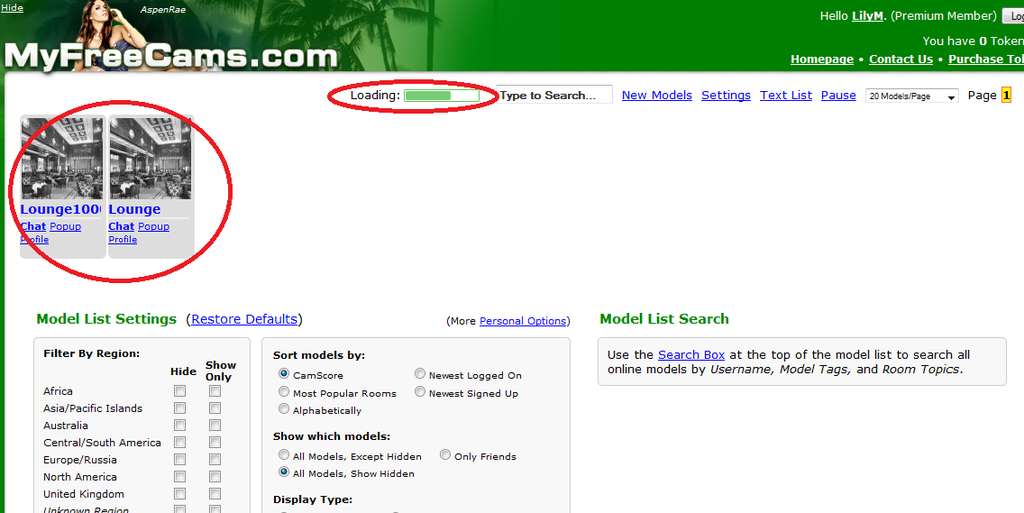
Sometimes not all models are loading:
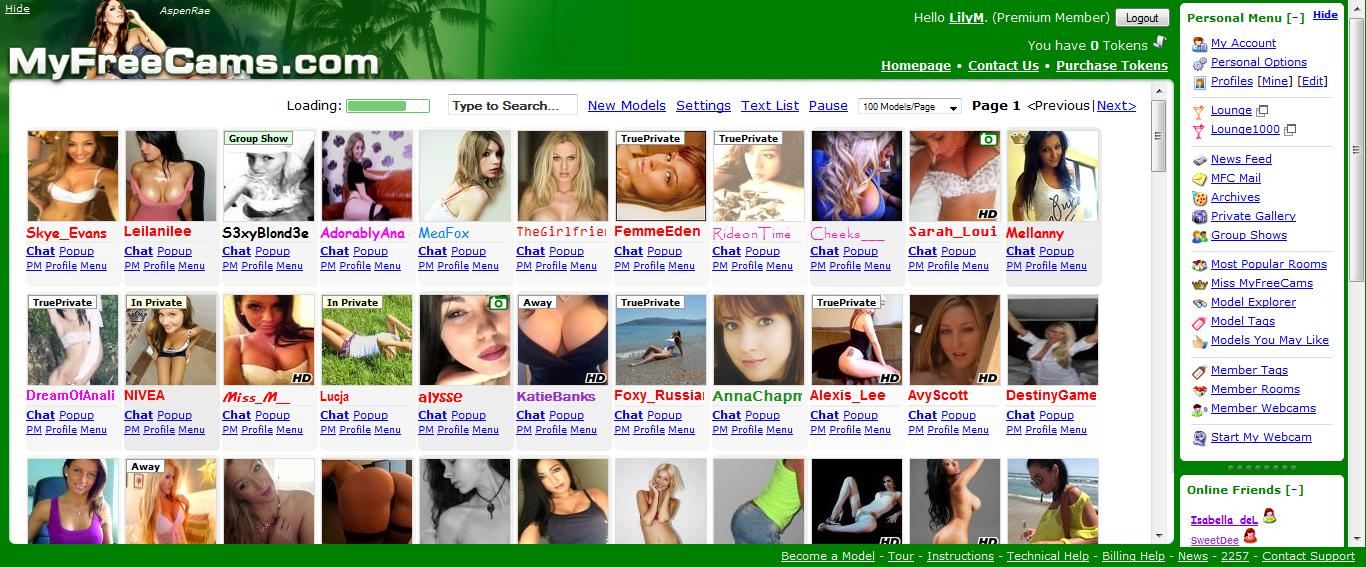
When I enter a room, this happens
^ Neither the user list nor the chat will load.
I uninstalled and reinstalled Flash player yesterday and I have a decent internet connection.
Can anyone tell me what's wrong here?
for the past few days, the following things have happened to me very often on MFC.
Sometimes only the lounges are loading on the frontpage:
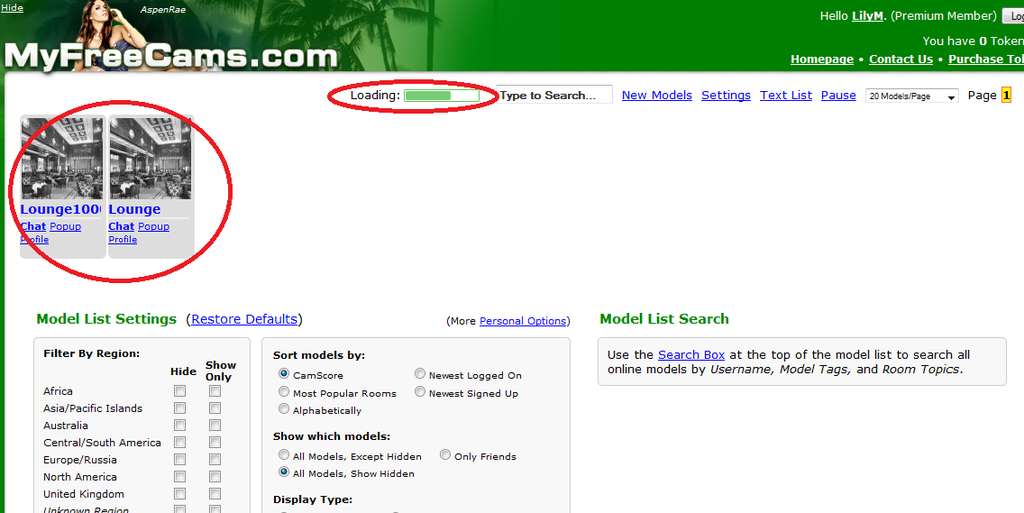
Sometimes not all models are loading:
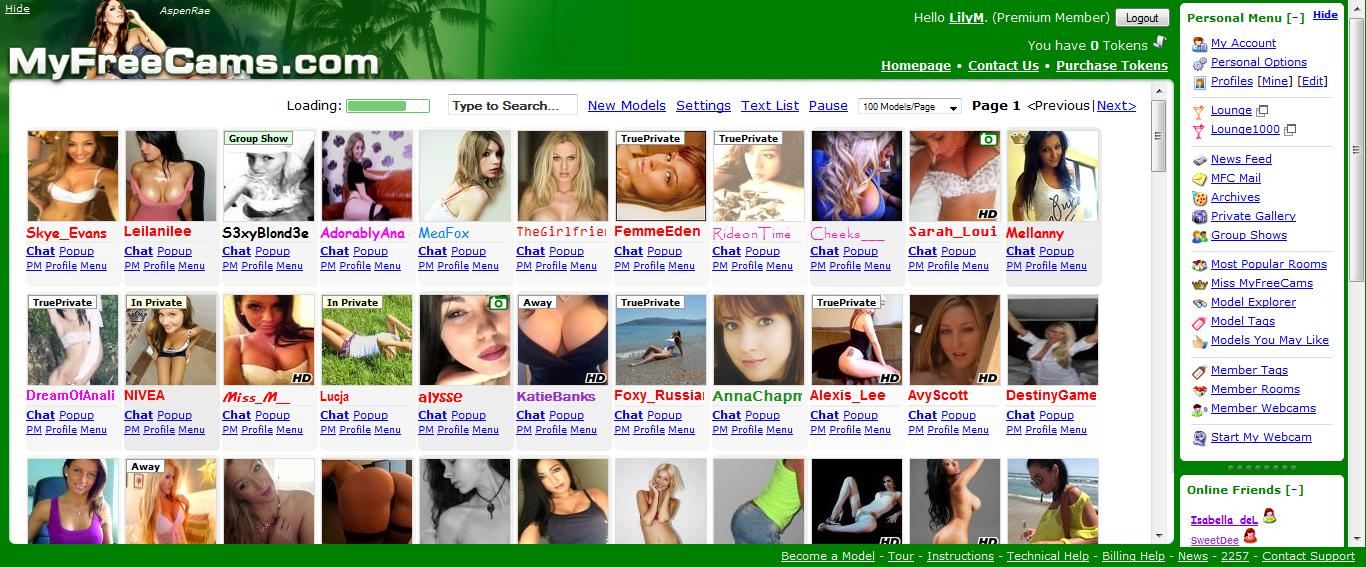
When I enter a room, this happens
^ Neither the user list nor the chat will load.
I uninstalled and reinstalled Flash player yesterday and I have a decent internet connection.
Can anyone tell me what's wrong here?