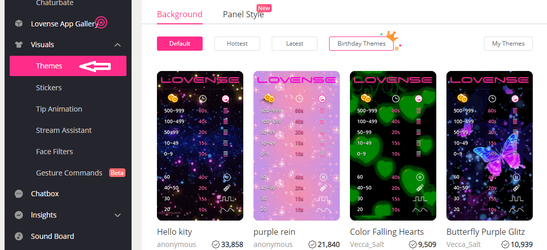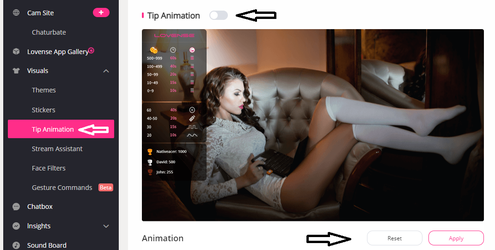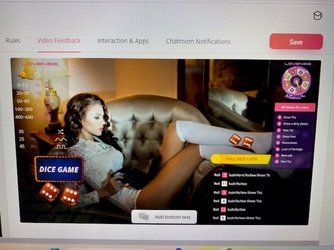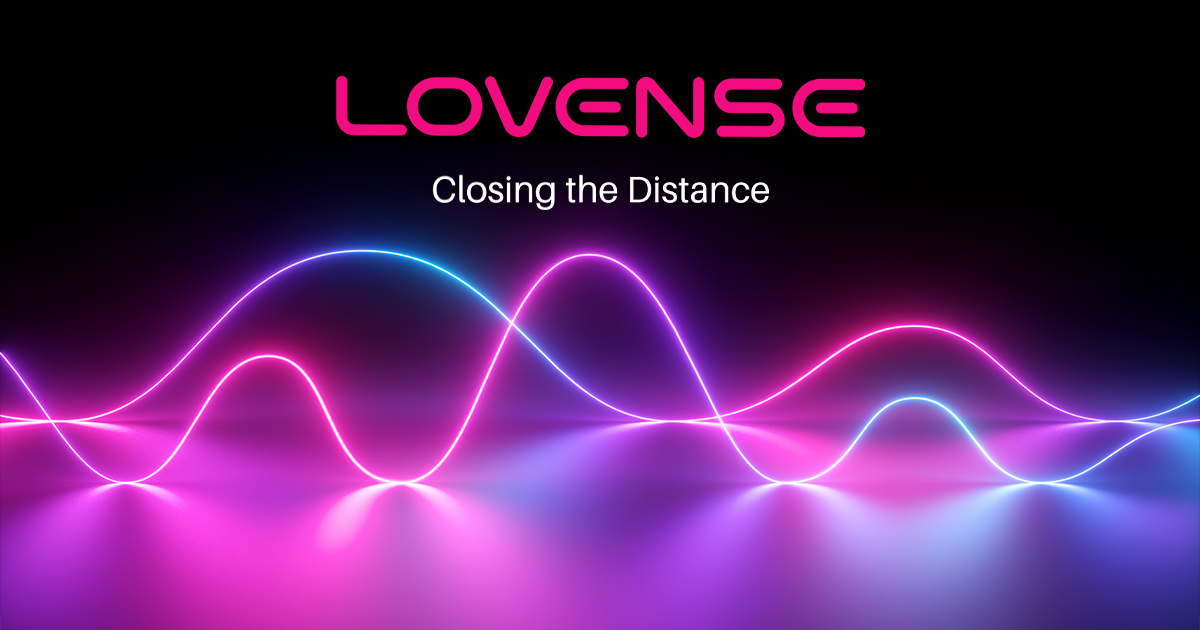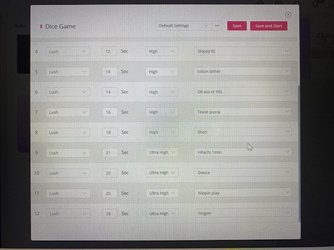Hey! Does anyone know how to take off the visuals of the lovense lush menu thats shown on the screen in OBS or where can I locate the menus that are kind of see through?
I also need help with knowing how to remove the sticker and menu of the dice game on the screen for OBS in the lovense lush tools settings. I checked the game menu and other areas but can't figure it out. I know you can take everything off with the Video Feedback Configuration toggle but I don't want to have everything off.
I also need help with knowing how to remove the sticker and menu of the dice game on the screen for OBS in the lovense lush tools settings. I checked the game menu and other areas but can't figure it out. I know you can take everything off with the Video Feedback Configuration toggle but I don't want to have everything off.