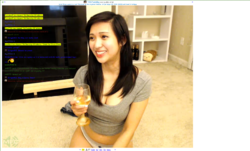I just tried out Chaturbate's new "Full Video Mode (beta)" feature, and I was impressed. You access this alternate mode for viewing a chat room by a link under the model's information, below the chat window. It takes a while to understand how it works. I recommend some steps to get oriented:
First, you want to take your browser full screen to get the total experience.
Second, resize and stretch out the chat window along the right edge of the screen. As you move away from that with the mouse cursor, the opacity of the chat makes it less conspicuous on the screen.
Third, try accessing all the menu options along the left edge of the screen. By default, audio may be turned off so you need to find the speaker gadget among the left-edge controls.
An increasing number of models are broadcasting in true 1080P, and I tried this feature out in the chat room of one of my favorite models at 1080P. The video resolution at 1080P in full screen on a 43 inch HDTV was stunning, and I found the interface for chat and control of features to co-exist with the full screen image in a very natural way.
MFC still cannot get better than 800x600 on most of its rooms, so I give credit here to CB for first advancing resolution, and now advancing user interface to support full screen video.
First, you want to take your browser full screen to get the total experience.
Second, resize and stretch out the chat window along the right edge of the screen. As you move away from that with the mouse cursor, the opacity of the chat makes it less conspicuous on the screen.
Third, try accessing all the menu options along the left edge of the screen. By default, audio may be turned off so you need to find the speaker gadget among the left-edge controls.
An increasing number of models are broadcasting in true 1080P, and I tried this feature out in the chat room of one of my favorite models at 1080P. The video resolution at 1080P in full screen on a 43 inch HDTV was stunning, and I found the interface for chat and control of features to co-exist with the full screen image in a very natural way.
MFC still cannot get better than 800x600 on most of its rooms, so I give credit here to CB for first advancing resolution, and now advancing user interface to support full screen video.