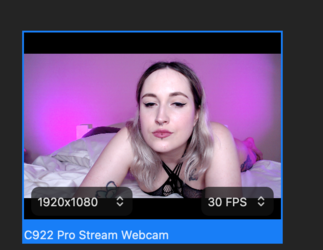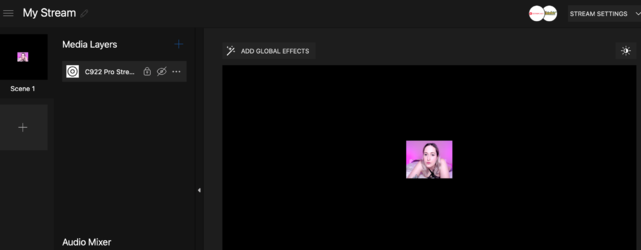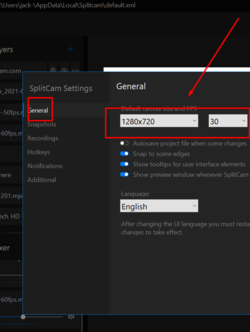Hi everyone
If someone else has not downloaded SplitCam, here is the new version and a list of major updates.
SplitCam Version 10.5.12 (02/24/2021)
NEW:
If someone else has not downloaded SplitCam, here is the new version and a list of major updates.
SplitCam Version 10.5.12 (02/24/2021)
NEW:
- Auto detect best (fastest) ingest server if there is a choice of multiple servers. (now chaturbate, myfreecams and etc., will be conect from 1st time)
- Resizable main SplitCam window.
- Scrolling of stream list, layer list and scene list.
- Drag & drop support in stream list, layer list and scene list.
- Added direct Edit Effect button for each active effect in layer’s Fx panel.
- Added new stream channel Visit-X.
- Added a new option to show or not to show the popup preview window when splitcam is minimized.
- Added a new speed option to Transition effects.
- Added Lock button to media layers to prevent their resizing and moving.
- New options for text layers to set up the scrolling direction: left to right, bottom to top, etc.
- Added automatic selection of the fastest restream server.
- Added settings for video recordings
- Added scenes drag&drop.
- Added drag & drop to layer lists.
- Added drag & drop to stream list.
- Adjust SplitCam main window size according to available screen space.