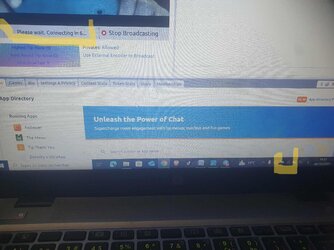Hello everyone,
I’m having a problem when trying to start my live stream on Chaturbate. Every time I try to go online, I get a message saying that my connection is offline or unstable.
However, my internet is working perfectly fine — I can browse, stream videos, and everything else online works normally. I’ve tested my connection multiple times, and it’s stable.
It seems like the problem is not from my side but maybe something related to my Chaturbate account or the platform itself.
Can someone from support please check my account or suggest a fix for this issue?
Thanks in advance!
I’m having a problem when trying to start my live stream on Chaturbate. Every time I try to go online, I get a message saying that my connection is offline or unstable.
However, my internet is working perfectly fine — I can browse, stream videos, and everything else online works normally. I’ve tested my connection multiple times, and it’s stable.
It seems like the problem is not from my side but maybe something related to my Chaturbate account or the platform itself.
Can someone from support please check my account or suggest a fix for this issue?
Thanks in advance!