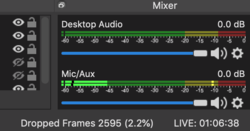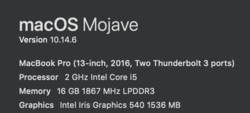Hi techie folks,
Wondering if you could glance over my OBS settings and tell me if I'm doing something wrong.. I have major frames dropping in my show. Going from sort of steady rates of 3000 ish to then 1500. Even when I stream SD I drop a few, buts its not so bad. My internet was fine for months and months then all of a sudden this happens but I have about 5 in upload speed, which worked for ages. Thinking of just getting a new router just incase... even though it'll cost me but you know internet companies. They claim nothing is wrong at all! But I know something changed.
I stream on 13 in macbook mojave. I updated to Mojave recently that helped A LOT but now its back to being glitchy. I use big dongles to make sure I can use my microphone & cam. I wonder if those could be hurting it. There are no USB ports in the computer.
Anyway, if something looks fishy, mind telling me?
Thanks, all
Settings:

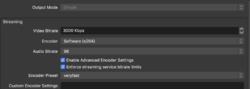
Stats from 1 hour:
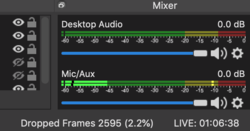
Wondering if you could glance over my OBS settings and tell me if I'm doing something wrong.. I have major frames dropping in my show. Going from sort of steady rates of 3000 ish to then 1500. Even when I stream SD I drop a few, buts its not so bad. My internet was fine for months and months then all of a sudden this happens but I have about 5 in upload speed, which worked for ages. Thinking of just getting a new router just incase... even though it'll cost me but you know internet companies. They claim nothing is wrong at all! But I know something changed.
I stream on 13 in macbook mojave. I updated to Mojave recently that helped A LOT but now its back to being glitchy. I use big dongles to make sure I can use my microphone & cam. I wonder if those could be hurting it. There are no USB ports in the computer.
Anyway, if something looks fishy, mind telling me?
Thanks, all
Settings:

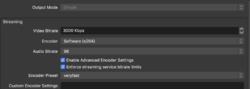
Stats from 1 hour: