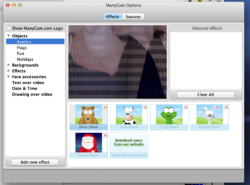HollieCakes said:
Is everyone else using many cam on a mac getting this messed up screen?
Doesn't really because I use iGlasses anyway but I was looking to ManyCam to use for recording.. anyone know something else that would work? also, if when ManyCam pro does work will it record at 640x480 and not just the 320x240 it snaps pictures at?
The problem with recording from the same computer you are broadcasting from is the extra processor power it requires. Plus, ManyCam, itself, is kind of a processor hog. So, you end up using two very CPU intensive tasks at the same time, which means the actual video you start streaming becomes far less worth viewing.
There are ways to do it, but I won't lie and say they're cheap or easy to manage with the CPU and/or RAM, plus there's how much room the raw files will take up on your hard drive before they are exported.
You can try screen capture programs, like SnapzProX (though at present it cannot record audio in 10.8), or ScreenFlick (there is a bug in 10.8.2 that causes Screenflick to sometimes not record unless the X value on the recording size is a multiple of 4, that is supposed to be fixed in 10.8.3). But, neither program is free. ScreenFlick actually seems to record better than SnapzProX, and is also about $50 cheaper. I've used to to record game footage when I used to use a SlingBox for game recording. SnapzProX can also not record again until its previous recording is either exported or deleted, while ScreenFlick can have multiple raw recordings ready for export at once.
But, in both cases, they are CPU and RAM intensive and the raw files they save have the potential to be HUGE. We're talking a GB a minute in some cases.
So, unless you have a nice 12 core Mac Pro with 16+ GB of RAM, recording from the same computer you broadcast from at the same time as you broadcast isn't going to seem very worthwhile when you see how the cam looks.